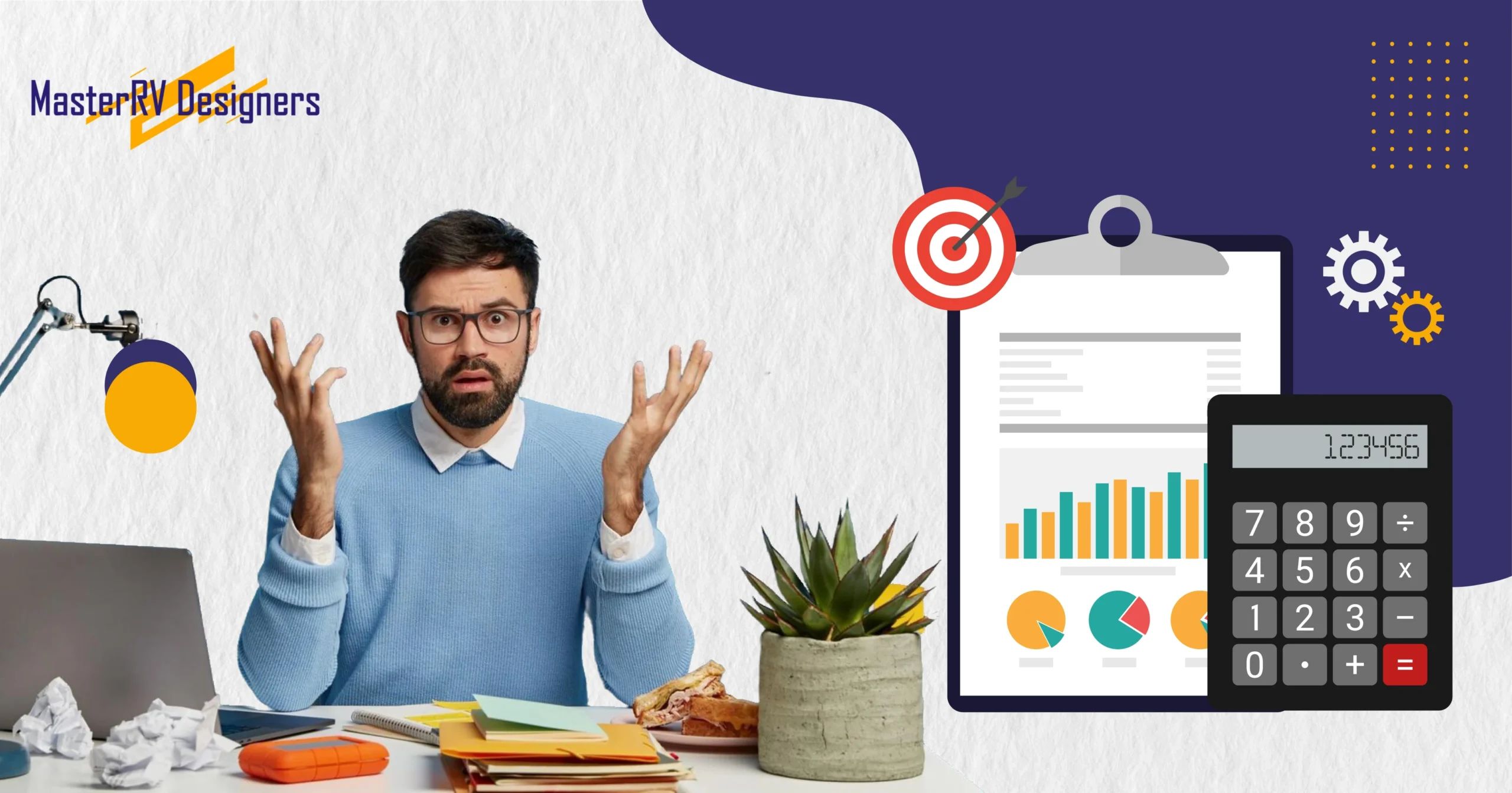TL;DR
70% of business professionals lose deals due to poor presentation skills. This guide reveals the 10 critical mistakes sabotaging your sales presentations and provides actionable fixes for each. Key takeaways: simplify content (one message per slide), never read from slides, customize for each client’s pain points, use professional design, open with hooks not introductions, connect features to measurable benefits, address objections proactively, end with clear CTAs, and implement systematic follow-up. Fix these mistakes to boost conversion rates by 30-50%. Professional presentation design services can accelerate results.
You’ve spent weeks perfecting your pitch. Your product is solid. Your pricing is competitive. Yet somehow, the deal falls through. Sound familiar?
Here’s the uncomfortable truth: your presentation might be sabotaging your success before you even finish speaking. Research shows that 70% of business professionals believe poor presentation skills directly impact their ability to close deals. That’s not just a minor inconvenience—it’s a revenue killer.
The good news? Most presentation mistakes are surprisingly easy to fix once you know what to look for. Whether you’re pitching to investors, presenting quarterly results, or competing for a major contract, avoiding these common pitfalls can dramatically improve your conversion rates.
Let’s explore the presentation mistakes to avoid in business pitches and the client presentation tips that separate winners from runners-up.
1. Information Overload: Drowning Your Audience in Data
The Mistake: You’ve crammed every statistic, feature, and detail onto your slides. After all, more information means more value, right? Wrong. When audiences face walls of text and endless bullet points, their brains shut down. This is one of the most common presentation mistakes that lose clients because decision-makers can’t identify what actually matters.
Why It Costs You Clients: Cognitive overload triggers disengagement. When prospects feel overwhelmed, they disengage mentally and emotionally. They might nod politely, but they’ve stopped processing your message. The result? No emotional connection, no trust, and ultimately, no deal.
The Fix: Embrace the “one slide, one message” principle. Each slide should communicate a single, clear idea. Use the 10-20-30 rule popularized by venture capitalist Guy Kawasaki: 10 slides, 20 minutes, 30-point minimum font size. Focus on the benefits that directly solve your client’s pain points, not every feature your product offers.
Strip away 70% of your content. If it doesn’t directly support your core message or move the client toward a decision, cut it. Use data strategically—one powerful statistic is worth more than twenty mediocre ones. Professional presentation design services can help you distill complex information into digestible, visually compelling slides that maintain engagement from start to finish.
2. Generic Templates That Scream "Low Effort"
The Mistake: You’re using the default PowerPoint templates everyone has seen a thousand times. Or worse, you’ve downloaded a free template that looks exactly like your competitor’s deck. Your presentation looks like it took 15 minutes to create because, frankly, it did.
Why It Costs You Clients: First impressions happen in milliseconds. A generic, uninspired design signals that you don’t value this opportunity enough to invest effort. If you can’t be bothered to customize your presentation, why should clients believe you’ll customize your service for them?
The Fix: Invest in custom design that reflects your brand identity. This doesn’t mean flashy animations or unnecessary graphics. It means thoughtful, strategic design that enhances your message rather than distracting from it.
Start with a clean, professional template that incorporates your brand colors, fonts, and visual style. Ensure consistency across every slide. Use high-quality images—never pixelated stock photos. White space is your friend; it creates breathing room that helps important information stand out.
Consider working with presentation design services to create a branded template system you can reuse and adapt. The investment pays for itself when clients perceive you as polished, professional, and detail-oriented. Remember: presentation strategy for sales includes making your visual brand unmistakable and memorable.
3. Reading Directly From Your Slides
The Mistake: Your slides are filled with sentences, and you’re reading them word-for-word. Your audience can read faster than you speak, so they’re always three steps ahead—or completely tuned out. This presentation technique destroys credibility faster than almost anything else.
Why It Costs You Clients: Reading slides telegraphs a lack of confidence and preparation. It suggests you don’t know your material well enough to speak naturally about it. Clients want experts who can discuss their solutions conversationally, not performers who need a script.
The Fix: Your slides should support your narrative, not replace it. Use headlines and keywords as visual anchors, then expand on them verbally. Practice your presentation skills for professionals until you can deliver your pitch naturally, using slides as prompts rather than scripts.
A powerful technique: use impactful visuals with minimal text. Instead of a bullet list explaining market growth, show a compelling graph and tell the story behind the numbers. This approach keeps attention on you—the expert—while slides provide visual reinforcement.
Rehearse until you’re comfortable enough to maintain eye contact with your audience 80% of the time. You should glance at slides briefly to orient yourself, then focus on your prospects. This demonstrates mastery and builds trust. Effective presentation techniques prioritize human connection over text recitation.
4. Ignoring Your Audience's Perspective
The Mistake: Your entire presentation focuses on what you offer, your company history, your achievements, and your features. You haven’t addressed what keeps your prospect awake at 3 AM worrying about their business. This me-first approach is one of the critical presentation mistakes to avoid in business pitches.
Why It Costs You Clients: Clients don’t buy products or services—they buy solutions to problems. When you fail to connect your offering directly to their specific challenges, you force them to make those connections themselves. Most won’t. They’ll politely thank you and move on to a competitor who clearly understands their needs.
The Fix: Start with research. Before creating your deck, deeply understand your audience’s industry, challenges, goals, and pain points. Structure your entire presentation through their lens.
Begin with their problem, not your solution. Paint a picture of their current challenges and the cost of not solving them. Only then introduce your solution as the bridge to their desired outcome. Use client presentation tips like customer-centric language: replace “We offer” with “You’ll gain” or “This solves.”
Include a “What’s in it for me?” slide early in your presentation that explicitly addresses benefits from their perspective. Use case studies from similar companies or industries to show concrete results. When clients see themselves in your success stories, conversion rates soar.
5. Weak Opening That Loses Attention Immediately
The Mistake: You start with “Hello, my name is John, and today I’m going to talk about…” followed by a company history slide or generic agenda. Within 60 seconds, you’ve lost half your audience mentally. This beginning fails to establish why your presentation is worth their valuable time.
Why It Costs You Clients: Research shows you have approximately 30 seconds to capture attention and establish relevance. A weak opening wastes this critical window. When people start checking phones or mentally planning their next meeting, you’re fighting an uphill battle for the rest of your presentation.
The Fix: Open with a hook that creates immediate engagement. Try these proven approaches:
- Provocative question: “What if I told you that 60% of your marketing budget is being wasted?”
- Surprising statistic: “Companies in your industry lose an average of $2.3 million annually to the problem we’re solving today.”
- Relatable story: “Three months ago, a company just like yours faced this exact challenge…”
- Bold statement: “Your current approach to [problem] is costing you more than you realize.”
Follow your hook with a clear promise: “In the next 20 minutes, I’ll show you exactly how to eliminate this problem and increase your conversion rate by 40%.” This tells prospects what they’ll gain by paying attention.
These presentation skills for professionals set the tone for engagement and establish your credibility immediately.
6. Poor Visual Design That Distracts or Confuses
The Mistake: Your slides feature clashing colors, six different fonts, distracting animations, and charts so complex they require a PhD to interpret. Or conversely, your design is so minimal it’s boring and forgettable. Bad design doesn’t just look unprofessional—it actively works against your message.
Why It Costs You Clients: Visual processing accounts for 90% of information transmitted to the brain. When design elements conflict with your message, you create cognitive dissonance. Audiences spend mental energy trying to decode your slides instead of absorbing your value proposition.
The Fix: Follow fundamental design principles. Use a consistent color palette of 2-3 main colors that align with your brand. Stick to one or two fonts maximum—a clean sans-serif for body text and perhaps a complementary font for headlines.
Apply the principle of visual hierarchy. Your most important information should be the most visually prominent—larger, bolder, or differently colored. Group related information together using proximity and whitespace.
For data visualization, simplicity wins. Remove chart junk—unnecessary gridlines, 3D effects, and decorative elements that don’t add meaning. Label clearly. Use color strategically to highlight key data points.
Professional presentation design services bring expertise in visual communication theory, ensuring every design choice supports rather than undermines your message. This investment often delivers the highest ROI in your entire sales process.
7. Neglecting the "So What?" Factor
The Mistake: You list features without connecting them to outcomes. “Our software has AI-powered analytics.” Okay, but so what? Why should your prospect care? This disconnect between features and benefits leaves clients wondering how to fix presentation mistakes that cost sales.
Why It Costs You Clients: Features are specifications. Benefits are transformations. Clients buy transformations. When you fail to translate features into tangible benefits, you’re essentially asking prospects to do the mental work themselves. Most won’t make the effort.
The Fix: For every feature you mention, immediately follow with its benefit and impact. Use the “feature-benefit-impact” formula:
- Feature: “Our platform includes real-time collaboration tools.”
- Benefit: “Your team can work simultaneously on presentations, regardless of location.”
- Impact: “This cuts your production time by 50% and eliminates version control headaches.”
Make benefits specific and quantifiable whenever possible. Instead of “improved efficiency,” say “reduce project completion time from 6 weeks to 3 weeks.” Instead of “better customer satisfaction,” say “increase your Net Promoter Score by 25 points.”
This approach answers the critical question every client has but rarely voices: “What does this mean for my business, my budget, and my career?”
8. Failing to Handle Objections Proactively
The Mistake: You avoid mentioning potential concerns, hoping they won’t come up. When objections arise during Q&A, you seem defensive or unprepared. This reactive stance undermines confidence and suggests you haven’t thought through implementation challenges.
Why It Costs You Clients: Unaddressed objections become deal-breakers. Even if prospects don’t voice concerns during your presentation, those silent objections prevent them from committing. Clients need reassurance that you’ve anticipated challenges and have solutions ready.
The Fix: Identify the three most common objections in your sales process—typically around price, implementation complexity, or risk. Address these proactively within your presentation before prospects even ask.
Use the “acknowledge and reframe” technique. For price: “You might be wondering about the investment required. Let me show you the ROI data from similar clients.” For implementation: “Integration is often a concern. Here’s our streamlined process that minimizes disruption.”
Include a case study that mirrors your prospect’s situation, including initial concerns and how they were resolved. This social proof is incredibly powerful. When clients see that others had similar objections and found success anyway, resistance melts.
This proactive approach demonstrates expertise and builds trust. It’s one of the most effective presentation techniques for moving prospects toward confident decisions.
9. Weak or Absent Call-to-Action
The Mistake: You finish your presentation with “Any questions?” or “Thank you for your time,” then awkwardly wait for someone to speak. You haven’t clearly stated what should happen next or made it easy for clients to take the next step.
Why It Costs You Clients: Momentum dies without clear direction. Even impressed prospects need guidance on next steps. When you don’t provide a specific call-to-action, deals stall and opportunities evaporate. This is why your presentation isn’t converting clients despite strong content.
The Fix: End every presentation with a clear, specific, and easy-to-execute call-to-action. What exactly should happen next? Schedule a follow-up meeting? Sign a proposal? Begin a trial period?
Make it concrete: “Based on what we’ve discussed, I’d like to schedule a 30-minute strategy session next week to customize this solution for your specific needs. Does Tuesday at 2 PM or Thursday at 10 AM work better for you?”
Notice the assumptive close—you’re not asking if they want to continue, but when. You’re also offering a choice between positive options, making it easier to commit.
Follow immediately with your contact information and any materials you’re sending. Remove friction from the decision-making process. The easier you make the next step, the more likely prospects are to take it.
Strong presentation strategy for sales always includes a momentum-building close that guides prospects toward commitment.
10. No Follow-Up Strategy
The Mistake: Your presentation ends, and so does your effort. You wait for the client to reach out, assuming interest will naturally convert to action. Days turn into weeks, and the opportunity quietly dies.
Why It Costs You Clients: Business decision-makers are overwhelmed. Even genuinely interested prospects get distracted by competing priorities. Without consistent, value-added follow-up, your presentation becomes a fading memory rather than an imminent decision.
The Fix: Develop a systematic follow-up process before you ever walk into the presentation. Plan multiple touchpoints that add value rather than simply checking in.
Within 24 hours, send a personalized thank-you email with:
- A summary of key points discussed
- Answers to questions that arose
- Relevant case studies or additional resources
- A clear next step with a specific date
Three days later, share an article or insight relevant to their industry challenges. A week later, offer something valuable—a free audit, consultation, or tool. Each touchpoint should remind them of your value while moving the relationship forward.
Use a CRM to track follow-up activities and set reminders. Persistence plus value equals success. Research shows that 80% of sales require five or more follow-up touches, yet 44% of salespeople give up after just one.
Your follow-up strategy is an extension of your presentation skills for professionals—it demonstrates commitment, reliability, and genuine interest in solving client problems.
Bringing It All Together: Your Action Plan
These ten presentation mistakes to avoid in business pitches represent the difference between average and exceptional conversion rates. Here’s how to systematically improve:
Immediate Actions:
- Audit your current presentation against these ten mistakes
- Identify your three biggest weaknesses
- Prioritize fixes based on impact
Short-Term Improvements:
- Simplify slides by removing 50% of current content
- Create a compelling opening hook for your standard pitch
- Develop a clear call-to-action framework
- Establish a follow-up system in your CRM
Long-Term Investment:
- Work with presentation design services to create a professional template system
- Practice presentation skills for professionals through regular rehearsal and feedback
- Develop industry-specific case studies that address common objections
- Create reusable modules for different client scenarios
Remember, effective presentation techniques aren’t about perfection—they’re about progress. Each improvement compounds over time, gradually transforming your conversion rates.
The Bottom Line
Your presentation is often your only opportunity to make a compelling case for your solution. When presentation mistakes cost sales, they don’t just impact one deal—they create a pattern of missed opportunities that compound over months and years.
The professionals who master client presentation tips and avoid these common pitfalls don’t just win more deals—they win better deals with more enthusiastic clients. They build reputations as trusted advisors rather than persistent vendors.
Whether you’re refining your presentation strategy for sales or completely overhauling your approach, focus on clarity, relevance, and client-centric value. Remove obstacles to understanding. Address concerns proactively. Make the next step obvious and easy.
And if you’re serious about maximizing your presentation’s impact, consider partnering with experts who live and breathe presentation design. Professional presentation design services bring specialized expertise in visual communication, storytelling, and persuasion psychology that most in-house teams simply can’t match.
Your next presentation could be the one that changes everything. Make it count.
FAQs
What are the most common presentation mistakes that lose clients?
The most damaging mistakes include information overload, using generic templates, reading directly from slides, ignoring the audience’s perspective, and failing to connect features to tangible benefits. These errors create cognitive overload, signal lack of preparation, and fail to demonstrate how you solve specific client problems.
How can I improve my presentation skills for professionals quickly?
Focus on three immediate improvements: simplify your slides to one message per slide, practice until you can present without reading, and restructure your content to start with client problems rather than your solutions. These changes deliver noticeable results within a week of implementation.
What makes presentation design services worth the investment?
Professional designers bring expertise in visual hierarchy, data visualization, and cognitive psychology that dramatically improves information retention and emotional impact. Studies show professionally designed presentations can increase conversion rates by 30-50% compared to DIY decks, making them one of the highest ROI investments in your sales process.
How do I know if my presentation strategy for sales is working?
Track metrics like conversion rate (presentations to closed deals), time to close, average deal size, and client feedback scores. Also monitor engagement signals during presentations—are prospects asking questions, taking notes, and discussing implementation? These indicators reveal whether your strategy resonates.
What's the ideal length for a client presentation?
Most effective client presentations run 15-25 minutes, leaving 10-15 minutes for questions and discussion. This timeframe maintains attention while covering essential points. However, length should match your audience’s expectations and the complexity of your solution. Always prioritize depth over breadth.