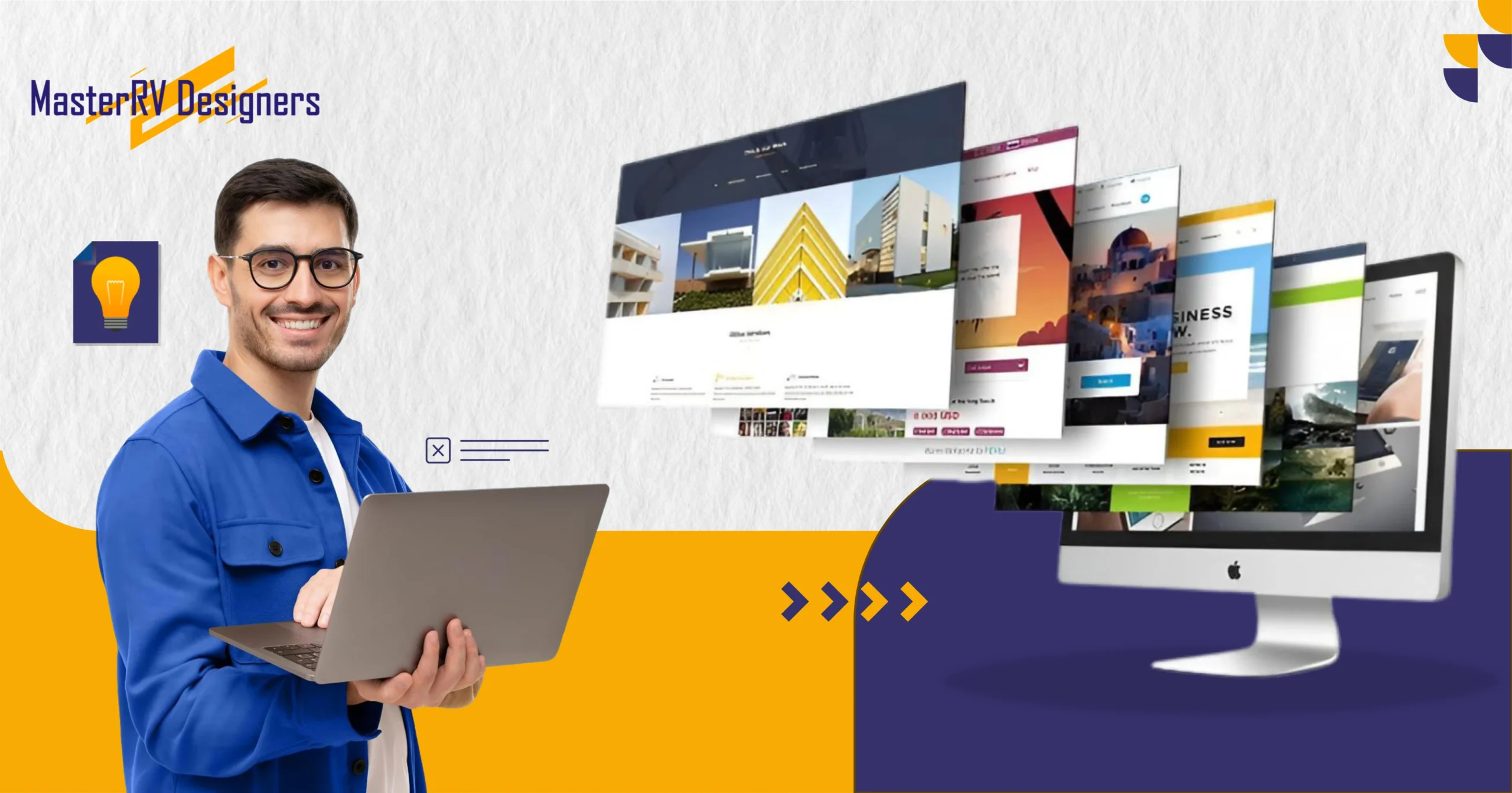TL;DR
Free PowerPoint templates create a false sense of efficiency but ultimately damage brand consistency, clarity, and credibility. The blog emphasizes investing in expert-built templates, structured employee training, and enterprise-grade brand management tools. It concludes that in high-stakes presentations, hiring professional designers like MasterRV Designers LLP delivers maximum strategic impact.
Introduction: The False Economy of Free Templates
As MasterRV Designers LLP, an ISO 9001:2015 certified firm specializing in Data Analytics and high-level PowerPoint Presentation Design solutions [Conversation History], we understand that corporate communication is paramount to success. We frequently work on high-stakes materials such as Investor decks, Pitch decks, Branding, Management Presentations, and Financial decks [Conversation History]. Our core service is to provide Custom Presentations that are “Unique and tailored… that align with specific needs & brand identity”.
The creation of a highly converting PowerPoint slide deck can “greatly help your business if it is done right”. In a business environment where someone might be creating a presentation every day, the temptation to use readily available, free templates is high, often viewed as a quick task rather than a laborious one.
However, this reliance on generic templates presents a false economy. We contend that the “freedom” PowerPoint grants users, especially in a large organization, can be “more of a curse than a blessing”. This freedom leads to a “lack of consistency in corporate presentations”. The end result is that slides look unprofessional, audiences are confused, and, critically, “your brand is undermined”.
We believe that presentation templates are meant to be “a lifesaver in ensuring brand uniformity”. Yet, if they are not robustly constructed by experts, they become the cause of the very problems they were meant to solve. For MasterRV Designers LLP, whose specialty includes providing high-level creative value at low-cost levels across various industries [Conversation History], the message is clear: stop fighting with inadequate presentation templates.
Our subsequent sections will detail the three critical failures caused by relying on inadequate templates, demonstrating why investing in professional design and control systems is essential to safeguard your corporate image: assessing your current templates, investing in high-quality training, and supporting your staff with specialized tools.
The Root Cause: A Fundamental Failure in Template Quality
Before diving into the specific flaws, it’s important to understand that the root cause of presentation inefficiency isn’t simply “bad slides”, it’s a structural issue tied to how most organizations approach presentation design. Templates are often treated as static, one-size-fits-all tools rather than strategic frameworks that require both technical precision and brand understanding. The result is a growing disconnect between what teams intend to communicate and how those messages are visually represented. When the foundation itself the template is flawed, every deck that follows inherits that weakness, regardless of how much time or creativity is invested later.
A. The Illusion of Ease: Why Built-in Templates Undermine Purpose
The fundamental flaw in using free or built-in templates stems from an illusion of simplicity. The common practice in many organizations is to “just grab a built-in template from PowerPoint, add some smart art, and call it good”. This quick-fix mentality allows presentations to be created as a “quick task and not a laborious one”.
However, this approach is deeply flawed because those generic templates “often don’t fit your purpose or effectively communicate your brand or message”. While Microsoft PowerPoint does offer “many templates and themes you can use to get a head start”, these tools are not enough to maintain brand uniformity across a serious corporate entity. Templates are only useful if they are set up in a way that “align and call it good”. This quick-fix mentality allows presentations to be created as a “quick task and not a laborious one”.
However, this approach is deeply flawed because those generic templates “often don’t fit your purpose or effectively communicate your brand or message”. While Microsoft PowerPoint does offer “many templates and themes you can use to get a head start”, these tools are not enough to maintain brand uniformity across a serious corporate entity. Templates are only useful if they are set up in a way that “align[s] with the branding of the company” and is “easy to edit and publish whenever required”.
B. The Knowledge Gap in Template Creation
The inadequacy of many corporate templates is not usually due to malice, but a significant knowledge gap.
- Specialization Deficiency: It is likely that the people responsible for creating your corporate presentation template “don’t really understand it”. These individuals are often “amazing at their day-to-day design or marketing work, but PowerPoint? That’s not their specialty”.
- Master Slide Misunderstanding: Consequently, these internal template creators “don’t really understand how to design slides for effective presentations or how to use the master slide features in PowerPoint”. This leaves most PowerPoint users struggling, as they “don’t understand templates or masters and needlessly reinvent the wheel” or “spend too long looking for things, and even longer struggling to make changes”.
- Aesthetics Over Function: As a result, many professionals find themselves “stuck using corporate ‘templates’ that were sample decks, or they were pretty but not functional”. A poor template often makes the presenter feel like “the layout of [their] slide is getting in the way of [the] content”, or that the poor color contrast makes the text “difficult to read”.
C. The True Scale of Enterprise Template Complexity
When dealing with a large organization, the complexity of a presentation template explodes, making free templates completely untenable.
- High Stakes and Volume: The fact of the matter is that PowerPoint templates are “surprisingly complex, especially on the enterprise scale”. A single file is required to “support the work of thousands of people communicating a vast range of information”.
- Expert Demand: This necessity demands a sophisticated solution. Attempting to use a generic download is insufficient; achieving a robust, enterprise-ready template “demands a template expert” [Conversation History] who can design “solutions that grow with your needs”. Without this expertise, presentations become “a bit of a mess” where combining slides from different decks is difficult, background elements “jump all over the place slide to slide”, and images aren’t proper “placeholders”, meaning the “layout’s ruined forever” if an element is deleted.
D. Key Takeaway Integration: The Starting Point
To escape this cycle of failure, organizations must recognize that the problem is foundational: most employees, and often the creators themselves, “have never used a good presentation template”.
The remedy is to stop “fighting with inadequate presentation templates” and begin by seeking professional guidance. Getting a professional in to “assess your current PowerPoint template/s” and “do a presentation needs analysis of your organisation” is the critical first step. This initial assessment and analysis, carried out by experts like MasterRV Designers LLP, who focus on design and strategy [Conversation History], could “transform the presentations produced by your employees (and the time it takes)”.
The Technical Flaws That Lead to Brand Erosion
Free and inadequate templates inflict technical damage on a brand that escalates over time. When your employees are given too much freedom via a weak template, the result is a systemic failure of brand consistency.
A. The Consistency Crisis: Losing the Cohesive Narrative
In a large organization, the freedom afforded by PowerPoint allows users to stray easily, resulting in a “lack of consistency in corporate presentations”. When relying on generic templates, slides often “don’t match each other, or company guidelines”. This problem isn’t static; it grows as the company expands:
- As the organization scales, the problems get worse.
- If you “throw in a rebrand or a sub brand or two,” the inconsistencies “can increase exponentially”.
The cohesive work done by your marketing department to ensure your message is communicated clearly and effectively is “lost in a puff of poor PowerPoint template smoke”. The final outcome is that the brand is “undermined,” slides “look unprofessional,” and audiences “are left confused”.
B. Colour Mismanagement: The Most Common Off-Brand Error
One of the most immediate and visible failures of generic templates is the misuse of brand colours, which instantly makes slides look inconsistent.
- The Pitfall of Default Tints: PowerPoint’s standard color selection can sabotage brand efforts. It is “all too tempting to dip into the default colour tints provided below the top row of the palette”.
- Inaccurate Tints: However, these shaded colours are “not true tints and rarely align with brand guidelines”. Furthermore, the “Standard Colours” row supplied by Office “don’t adhere to brand guidelines and can make your slides look inconsistent”. Using colours that are not true tints of the brand colours leads to slides that are inconsistent.
- The Solution: Professional Colour Control: To ensure colour confidence and brand alignment, professionals must use “Theme Colours (Top Row)”, which are the key colours for the brand and are applied automatically in charts and diagrams. Advanced “bulletproof templates” must “steer clear of these default tints”. Experts can use XML code hacks to add a “Custom Colours” section, which allows the inclusion of up to “50 additional brand colours and true tints”.
C. Structural Breakdown: A “Mess” of Elements
Without a proper template—one built by experts who understand the PowerPoint Master Slide features—presentations quickly degrade into a “bit of a mess”.
- Jumping Elements: Free or poorly constructed templates lead to chaos where the title, the logo, and “all the other background elements jump all over the place slide to slide”. Essential organizational elements, such as page numbers, “come and go as they please”.
- Ruined Layouts by Missing Placeholders: The difference between a functional template and a generic one often comes down to placeholders. If images and other crucial elements “aren’t proper placeholders,” then when an element is deleted by an employee, “the layout’s ruined forever”. This makes content modification tedious and frustrating.
- Off-Brand Defaults and Accessibility: Generic templates fail to provide “defaults that encourage accessible and aesthetically pleasing designs”. Employees may look at a slide and realize it is “difficult to read because of the poor color contrast”.
D. The Cohesion Killer: Internal Conflict and Wasted Time
A major problem with the structural deficiencies of poor templates is the difficulty in managing presentation assets. When employees try to combine slides from different decks, the lack of uniformity makes the process “difficult to combine”. Users end up “needlessly reinvent[ing] the wheel” and “spending too long looking for things, and even longer struggling to make changes”.
The investment in a robust, professional template is necessary because it ensures defaults that encourage accessible and aesthetically pleasing designs, helping employees “stay on brand” with minimal effort.
The Human Factor: The Critical Need for Training
A robust, professionally built corporate template is only the foundation; achieving long-term brand consistency requires investing in the human element. The critical next step, after addressing the technical flaws of inadequate templates, is implementing high-quality employee training.
A. The Employee Skill Gap: Why Training is Non-Negotiable
A fundamental problem exists in most organizations: “A lot of people have had hardly any training in creating and delivering presentations”. This is a significant issue because presentation development and delivery “forms a huge part of many different roles”.
Most employees are expected to master PowerPoint on their own, even though they may be struggling to “make changes” or “spend too long looking for things” due to a lack of understanding of templates and masters. When employees don’t have the necessary skills, they waste valuable time and PowerPoint, by design, “can encourage the wrong behaviour”, leading to inconsistent and poor-quality slides.
B. Training as a Necessary Investment for Presentation ROI
While MasterRV Designers LLP excels at providing Custom Presentations and elaborate slide decks for high-stakes events like Fundraising and Partner Meets [1, Conversation History], getting professionals in to “work on every slide might not be the most cost effective option for every organisation”.
Therefore, once a robust template is established, “What is a good investment, however, is training”. A little “high-quality training goes a long way” in transforming presentation quality and efficiency. Investing in training helps organizations get the results they are after.
C. Components of Comprehensive Training
Comprehensive employee training should be structured into two main components: skills for creation and skills for delivery:
1. Presentation Creation Skills: This training focuses on teaching teams how to build upon the new robust templates. It must go beyond PowerPoint’s basic default instructions, such as the famous “Click to add text” prompt. Training should cover essential design and production skills, including:
-
- Layout and design.
- Visualization, graphs, and charts.
- Image manipulation, multimedia, and animation.
- Instruction on how to use your new templates effectively.
2. Presentation Delivery Skills: Training should also focus on presentation effectiveness, ensuring that employees can communicate clearly and persuasively. This includes covering:
-
- How to use the presentation tech at your organisation.
- Ensuring teams are “crafting materials that are easy to present”.
- Guidance on how they should actually deliver their slides.
D. The Consistency Benefit: Standardized Training
By offering standardized, high-quality training, organizations see an immediate improvement in slide quality. Standardized training based on your brand “helps encourage consistency across your company”.
This consistent application of design rules—guided by the new templates and new skills—is crucial for maintaining the cohesive messaging that prevents the brand from being “undermined” by sloppy slides. When teams are well-trained, they are better equipped to produce professional presentations consistently across the organization.
The Technology Solution: Specialized Tools for Enterprise Control
In today’s enterprise environment, technology plays a defining role in maintaining presentation quality at scale. Even with the best-designed templates and well-trained teams, human error and inconsistency can still creep in. As organizations expand, the sheer volume of presentations makes manual oversight nearly impossible. This is where technology-driven presentation governance becomes essential. Modern enterprises are now leveraging specialized tools that bring automation, centralized brand control, and workflow efficiency, ensuring that every slide produced across departments remains aligned, compliant, and on-brand without constant supervision.
A. The Limitation of Templates and Training
The first two pillars of presentation excellence—investing in a robust template and ensuring well-trained teams—are foundational. However, these two steps alone are often not enough to solve the perennial problem of brand inconsistency in a sprawling corporate environment. To achieve comprehensive and permanent, enterprise-wide control over presentation quality, organizations need to embrace specialized Presentation Productivity Tools and Brand Management Tools. These tools are specifically designed to help “enterprise organisations get control of their presentations once and for all”.
B. Productivity Boosters: Streamlining Slide Creation
For the day-to-day process of slide building, specific productivity tools can significantly accelerate workflows and reduce the time employees spend wrestling with design elements.
- Introducing BrightSlide: One example of such a tool is BrightSlide, a free PowerPoint add-in.
- Functionality: BrightSlide is a productivity tool that leverages “industry-standard shortcuts to boost workflows”. It provides “amazing, extra functionality that speeds up slide creation”. Tools like this help streamline the repetitive aspects of design, allowing users to focus on content, a principle MasterRV Designers LLP advocates for in creating powerful presentations [Conversation History].
C. Brand Enforcement Systems: The Ultimate Defence Against Poor Free Templates
While productivity tools handle speed, dedicated Brand Management Tools are essential for solving the broader strategic issues that lead to inadequate templates and off-brand slides, such as “conflicting templates” and a “lack of access to brand assets”.
- Central Control with BrandIn: Tools like BrandIn are designed to centralize and enforce brand standards.
- Workspace Control: BrandIn provides a “Brand workspace in the PowerPoint ribbon”, which is crucial for managing access. This workspace allows organizations to “control what gets used, and hide what doesn’t”. It contains the correct “colours, shapes, tables, charts, SmartArt, and fonts” that employees are required to use. By removing unauthorized elements, the system effectively helps users “do things right”.
- Ease of Compliance: BrandIn fundamentally changes user behaviour by making it simpler to comply than to deviate. Its design goal is to ensure it is “easier to stay on-brand than to stray off it”, which is why employees use it. This is reinforced by providing a “searchable, curated library of your pictures, slides, logos, and illustrations” that are all optimized for presentation use.
- Automated Quality Assurance: A key feature of advanced brand enforcement systems is automated correction, saving countless hours of manual quality checks. BrandIn includes a Brand Check feature which “identifies and fixes common mistakes”. Examples of automated fixes include correcting:
◦ Wrong colours or fonts.
◦ Off-brand shadows or bevels (which are automatically removed).
◦ Brand names without legal marks (which are automatically added).
By assessing current materials, investing in training, and equipping teams with these essential tools, organizations will see a “significant improvement in the quality and efficiency of presentation development”.
Strategic Design Principles and the Rise of AI
The fight against inadequate templates requires not only the right tools and training but also a sophisticated understanding of modern presentation dynamics, moving toward design restraint and leveraging emerging technology like AI Presentation Generators. This is particularly vital for high-stakes deliverables, such as the Investor decks and Management Presentations that MasterRV Designers LLP specializes in [Conversation History].
A. Design Restraint and Structure for High-Impact Decks
For creating high-level decks, often referred to as Consulting-style Decks, the design philosophy shifts away from excessive decoration toward clarity and narrative.
- The Formula for Success: Slide design for busy executives is defined as “part message, part structure, and part restraint”. It must hold up in front of high-level audiences.
- Narrative Focus: Presenters should “Start with an outline and write action titles that read like a story”. This strong structure is crucial for clarity.
- Fundamental Rules for Impact: Even with a generic template, following fundamental design principles ensures better quality slides.
◦ The 5/5/5 Rule: To ensure clear, readable slides that are easy to follow, limit content to “5 words per line, 5 lines per slide, and add a visual break after every 5 slides”.
◦ The 10% Rule: To achieve a polished, professional look, apply the “10% rule” by ensuring you “Leave at least 10% of your slide as empty space”.
◦ Visual Strategy: Design fundamentals also stress the use of visual storytelling over bullets and high-quality visuals over common stock images.
- Font Strategy: To maintain a consistent style, presenters should “Choose the right fonts” and “stick to two fonts” maximum, favoring modern options like Montserrat or Lato.
B. The AI Revolution in Presentation Design
The emergence of artificial intelligence (AI) is actively “revolutionizing presentation design”. AI tools challenge the traditional, time-consuming methods used in platforms like PowerPoint.
- AI Tools as Strategic Assets: Platforms like Gamma, Decktopus AI, and Slides AI are leading the charge. Gamma, for example, is an AI-powered platform that transforms ideas into “polished presentations” or documents in minutes.
- Speed and Efficiency: These tools allow users to transform raw content into “polished, professional” presentations in “minutes, not hours”, or in hours, “not days or weeks”. For tasks like fundraising, where the deck can “make or break your round,” being able to create investor-ready presentations quickly is critical.
- Focus on Strategy: The crucial advantage of AI is that it “handles the design and formatting”. This capability allows presenters to “focus on strategy” and the “clarity of the story”. Instead of spending “weeks perfecting pitch decks in PowerPoint,” users can upload brand assets (logo, fonts, color palette) and let the AI ensure every slide “stays on-brand without manual adjustments”.
While some experts note that the tool (PowerPoint, Canva, Figma, etc.) is merely “scaffolding” and does not provide the confidence or narrative, AI significantly amplifies efficiency and professionalism, offering a powerful way to stay ahead in a competitive environment where speed and clarity are paramount.
Conclusion: When to Avoid Templates Entirely and Hire an Expert
While professional templates ensure brand uniformity for everyday corporate use, they are not suited for every scenario. High-stakes presentations such as investor meetings or major partnerships demand personalization, storytelling, and emotional connection that go beyond standard templates.
In these critical moments, the focus should shift from the slides to the presenter’s narrative and presence. A templated design can limit authenticity, whereas a custom-built deck crafted by experts enhances credibility, emotion, and clarity.
That’s where MasterRV Designers LLP comes in. As an ISO 9001:2015 certified firm with over a decade of experience in Data Analytics and Presentation Design, we specialize in creating tailored, high-impact presentations that command attention and inspire confidence.
Stop letting free templates dilute your message.
Partner with MasterRV Designers LLP to design presentations that speak with authority, clarity, and purpose.
FAQs
Why are free PowerPoint templates bad for my brand?
Free templates often lack brand consistency, correct color usage, and proper placeholders. This leads to unprofessional slides, confusing layouts, and can undermine your corporate image.
How do custom presentations outperform templates?
Custom presentations are tailored to your brand identity, message, and audience. They ensure structural integrity, professional design, and clarity, making your investor decks, pitch decks, and management presentations more effective.
What are the main risks of relying on generic templates?
Generic templates can cause:
- Misaligned brand colors
- Inconsistent layouts and jumping elements
- Poor accessibility and readability
- Wasted time as employees struggle with master slides and placeholders
Can training improve the use of templates?
Yes, high-quality training equips employees with the skills to create cohesive and professional presentations. However, training alone is not enough if the template itself is flawed.
What role do specialized tools play in presentation design?
Tools like BrightSlide and BrandIn enhance productivity and enforce brand consistency. They automate formatting, manage brand assets, and ensure slides stay on-brand, reducing errors and manual corrections.
When should I avoid templates entirely?
Templates should be avoided for high-stakes presentations, such as investor pitches, partner meetings, or relationship-building scenarios. Custom decks focus on the presenter and story, maximizing engagement and impact.
How does AI impact presentation creation?
AI platforms like Gamma, Decktopus AI, and Slides AI streamline slide creation, automate design, and maintain brand consistency. They allow teams to focus on strategy and messaging instead of manual formatting.
Why choose MasterRV Designers LLP for custom presentations?
MasterRV Designers LLP offers ISO 9001:2015-certified, bespoke PowerPoint design solutions, combining analytics, creativity, and expert strategy. Their services ensure high-impact presentations that enhance brand image and impress stakeholders.