AI vs Human Designers: The Future of Presentation Design (And How to Get the Best of Both)
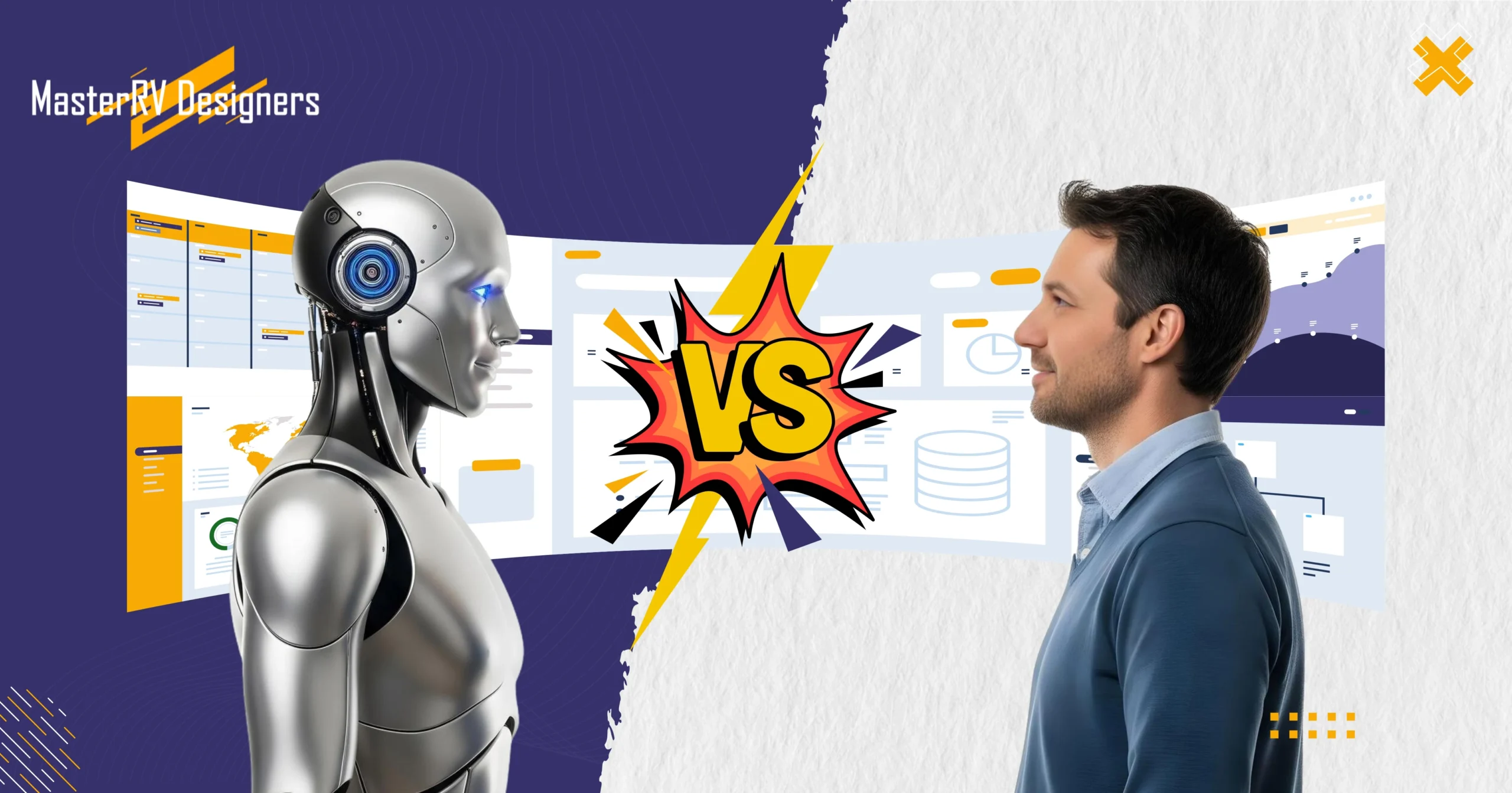
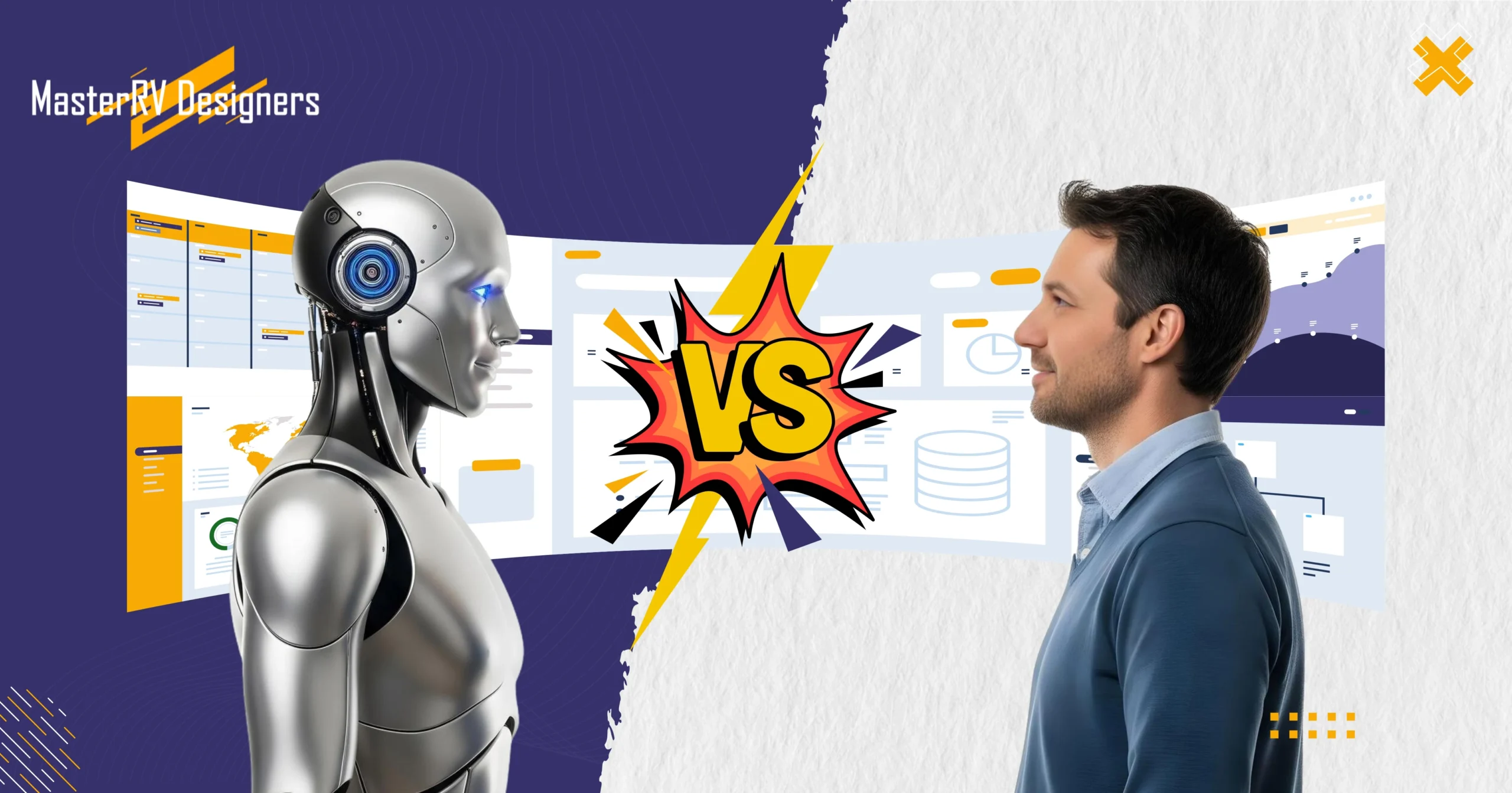
Design Resources and Tools
AI tools like Beautiful.ai and Tome make presentation design fast and accessible, but lack storytelling, strategy, and emotional intelligence. Human designers excel at persuasion, creativity, and audience alignment. The future isn’t AI vs human—it’s hybrid. By combining AI’s efficiency with human expertise, businesses create pitch decks and presentations that are faster, persuasive, and impactful, delivering real results in boardrooms and client meetings.
In 2025, presentations are more than just slides—they’re decision-making tools. From securing million-dollar investments to winning corporate clients, the right presentation design can determine whether you close the deal or lose your audience’s attention.
At the same time, artificial intelligence (AI) is revolutionizing the way professionals create presentations. Tools like Beautiful.ai, Tome, and Canva AI promise speed, automation, and ready-to-use layouts. On the other hand, human designers bring nuance, creativity, and a deep understanding of storytelling and persuasion.
So, the question isn’t “AI or human?” but rather: how do you combine the strengths of both to create presentations that are fast, beautiful, and persuasive?
By the end, you’ll know how to stop treating AI and humans as competitors—and instead, see them as collaborators in building powerful presentations that inspire action.
Artificial intelligence is no longer a futuristic concept in presentation design—it’s already here, reshaping the way individuals and businesses create slides. With tools like Beautiful.ai, Tome, Canva AI, Gamma, and PowerPoint Copilot, professionals can generate entire slide decks in minutes.
AI-driven presentation tools are gaining popularity because they address three major pain points for professionals:
For example, Beautiful.ai automatically adjusts slide layouts as you add content, while Tome uses natural language prompts (“Make me a pitch deck for a travel startup”) to generate slides instantly.
While impressive, AI presentation design still has clear limitations:
Key Insight: AI is best at accelerating the production phase—it helps you go from blank slides to a draft deck quickly. But by itself, it rarely delivers the wow factor needed to close deals or impress executives.
AI can draft a deck in minutes. We transform that draft into a powerful story that closes deals in boardrooms and client meetings
While AI is revolutionizing slide creation, human designers remain at the core of impactful presentation design. Why? Because presentations are not just about arranging visuals—they’re about persuasion, emotion, and strategy. These are areas where human creativity outshines algorithms.
AI can assemble slides, but only humans can craft narratives that connect emotionally with an audience.
Example: An AI-generated sales deck may show product features, but a human-crafted one tells the story of a customer’s pain point → the solution → the business impact, creating a persuasive arc.
AI designs often look “good enough,” but professionals know how to align design with business goals.
This strategic thinking cannot be automated—it comes from experience, business acumen, and understanding the psychology of decision-making.
AI tools rely on templates and training data, which means outputs often feel generic.
Business presentations aren’t neutral—they’re built to inspire trust, drive confidence, and persuade.
Key Insight: Human designers elevate presentations from functional to unforgettable. Where AI is about efficiency, humans bring strategy, creativity, and emotional depth—the very factors that win clients, investors, and boardrooms.
Instead of treating AI and human designers as competitors, the smartest businesses see them as complementary forces. Both bring unique strengths—and knowing when to use one (or both) is the secret to efficient, persuasive presentation design.
AI tools like Beautiful.ai, Tome, Canva Magic Design, and Gamma are excellent at speeding up the design process.
Professional designers bring the strategic, creative, and persuasive layer AI lacks.
| Aspect | AI Designers | Human Designers |
|---|---|---|
| Speed & Efficiency | Extremely fast (minutes, not hours) | Slower, depends on scope |
| Cost | Low to moderate | Higher investment |
| Creativity & Originality | Limited (template-driven) | High (custom, innovative ideas) |
| Storytelling Ability | Weak – surface-level only | Strong – narrative-driven & persuasive |
| Consistency & Scalability | Excellent for bulk work | Good, but time-intensive |
| Emotional Intelligence | None | Strong (audience-centered design) |
| Strategic Alignment | Lacks context | Deeply aligned with business goals |
| Best Use Cases | Quick drafts, internal updates, first drafts | Investor decks, high-stakes pitches, client-facing presentations |
Key Takeaway: AI is your assistant, but humans remain the strategists and storytellers. The future of presentation design isn’t “AI vs human”—it’s AI + human working together.
The future of presentation design isn’t about choosing AI over humans, it’s about leveraging both in harmony. By combining AI’s efficiency with human creativity, businesses can produce decks that are not only polished and professional but also strategic, persuasive, and deeply impactful.
Here’s how a practical hybrid workflow might look:
End result: An investor-ready deck produced in half the time, but with twice the persuasion power.
Key Takeaway: Hybrid design means you don’t sacrifice speed for strategy or creativity for cost—you get the best of both worlds.
The future of presentation design is not a battle of AI vs. human designers—it’s a partnership. AI brings speed, automation, and endless design variations, while human designers inject the storytelling, strategy, and emotional depth that win hearts (and deals).
For businesses, the question isn’t “Should we choose AI or humans?” but rather “How can we combine them to create presentations that inspire action?”
Whether you’re preparing for an investor pitch, a boardroom strategy meeting, or a high-stakes client proposal, the hybrid approach ensures your decks are:
The result? Presentations that don’t just look good—they drive real business outcomes.
If you’re ready to future-proof your corporate and investor presentations, start by building a hybrid workflow. Experiment with AI tools for speed, but bring in a professional presentation designer to refine your story and craft a winning narrative.
Need help? Our expert team specializes in creating AI-assisted, human-powered presentation decks that save time while impressing investors, clients, and stakeholders.
The future isn’t AI or humans it’s both. Partner with MasterRV Designers to future-proof your presentations with hybrid design excellence.
No, AI can’t replace human designers for high-stakes, strategic presentations. AI lacks the emotional intelligence, strategic thinking, and creative originality that are crucial for crafting persuasive narratives.
Some popular AI tools include Beautiful.ai, Tome, Canva AI, Gamma, and PowerPoint Copilot. They are great for generating quick drafts and automating basic design tasks.
Start with an AI tool to generate a first draft. Then, bring in a human designer to refine the story, add strategic visuals, and ensure the deck is persuasive and on-brand.
The main benefit is getting the best of both worlds: the speed and efficiency of AI combined with the strategic storytelling and creativity of a human designer. This results in faster, more impactful presentations.
You should use a human designer for high-stakes presentations like investor pitch decks, sales proposals, and executive briefings where persuasion and originality are critical to success.